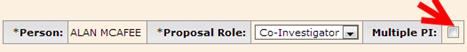Add Key Personnel
The Add Key Personnel search/selection area at the top of the page allows you to search for and select employees and non-employees, specify proposal roles for each and add them as personnel that will be involved in the project work.
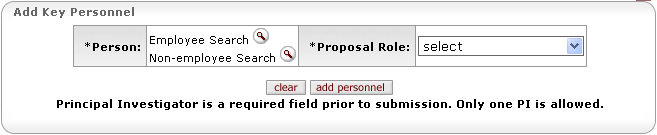
Figure 185 Proposal Development Document > Key Personnel Page > Add Key Personnel Selection Box
Table 69 Proposal Development Document > Key Personnel Page > Add Key Personnel Selection Box Definition
|
Field |
Description |
|
Person box (marked as required because in order to add personnel, you must make at least one selection from either an employee or non-employee search). | |
|
Employee Search |
Name of an individual contributing to the project. Allows you to look up from the Person table the individuals who are actively employed with the applicant institution. Information is stored in a Person Table that is linked to an HR database. |
|
Non-employee Search |
Name of an individual contributing to the project. Allows you to look up from the Rolodex table to identify individuals who are associated/affiliated with the applicant institution, but who are not employed with it. Individuals are maintained in Rolodex ID entries. |
|
Proposal Role box | |
|
Proposal Role |
The role assigned to the
individual relative to this proposal (i.e., principal investigator, key
person, etc.). |
|
Multiple PI Checkbox |
If appropriate, click the Multiple PI checkbox to indicate if the Co-Investigator is also a Multi-PI on this project. (See the section on Multiple PI option for more information.)
|
|
Action buttons area | |
|
|
Click to remove selection from Add Key Personnel section. |
|
|
Click to record the selected name and proposal role. |
Multiple PI Checkbox Option

Figure 186 Proposal Development Document > Key Personnel Page > Add Key Person > Co-Investigator > Multiple PI checkbox
Some federal sponsors (mainly NIH) recognize the project role of Multi-PI, aka Multiple Principal Investigator. This refers to projects where there is no single lead investigator, but several investigators working collaboratively and with equal leadership, design, directing, and reporting responsibilities. To have the Multi PI checkbox appear when the Co-Investigator Proposal Role is selected, the PHS sponsors must be maintained in the NIH Multiple PI Sponsor Hierarchy. The initial PI is referred to as the Contact PI, as the sponsor has defined this as a requirement for communication.
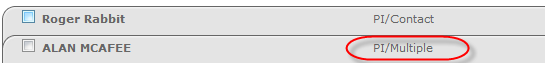
Figure 187 Proposal Development Document > Key Person Page> Co-Investigator checked as Multiple PI lists as PI/Multiple.
Maintenance > Miscellaneous > Sponsor Hierarchy > NIH Multiple PI

Figure 188 Maintenance > Miscellaneous > Sponsor Hierarchy > NIH Multiple PI; maintain sponsor codes to this hierarchy to activate the Multiple PI checkbox option for Co-Investigators.
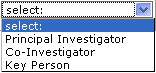 Click the down arrow to display the
list, and then click on an item to select it. Select either PI, Co-I
or Key P.
Click the down arrow to display the
list, and then click on an item to select it. Select either PI, Co-I
or Key P.