Certification
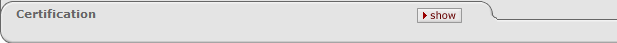
Figure 1055 COI > Update Master Disclosure > Certification sub-panel
The Certification section displays a statement regarding disclosure of significant financial interests that those responsible for the research may have. It is provided for you to read and then acknowledge you have read electronically by submitting a certification.
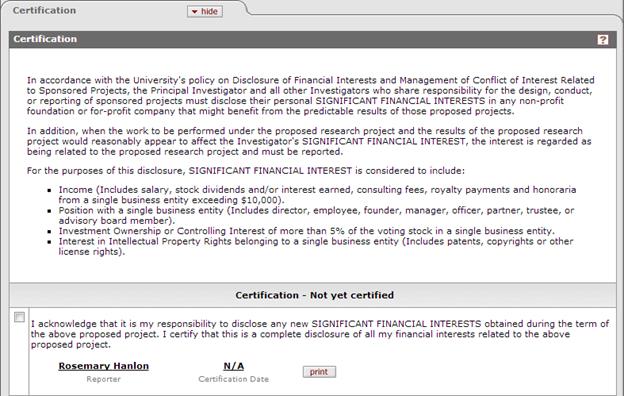
Figure 1056 COI > Update Master Disclosure Certification sub-panel expanded.
Once you have read both the statement and the acknowledgement, check the box. Once the acknowledgment checkbox is clicked, the submit button will appear.

Figure 1057 COI > Update Master Disclosure Certification acknowledgment section with box checked to present “submit” button
Click the submit button to complete this disclosure.

Figure 1058 COI > Update Master Disclosure > Certification completed.
Your completed disclosure updates the Certification section with your name and the date of the certification.
Click the close button at the bottom of the page to return to the Reporter page.