Delivery Info
The Delivery Info section contains the instructions for delivery of this proposal to the sponsor.
|
|
The information in the Delivery section automatically comes from the Proposal Development document or the Proposal Log document. You may change this information here in the Institutional Proposal document. |
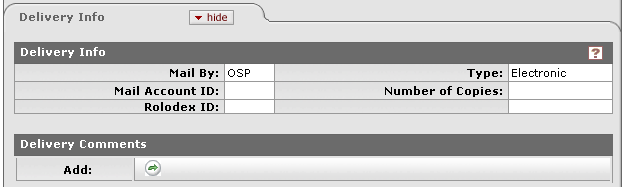
Figure 372 Institutional Proposal Document, Institutional Proposal Page, Delivery Info Section Layout
Table 161 Institutional Proposal Document, Institutional Proposal Page, Delivery Info Section Field Descriptions
|
Field |
Description |
|
Delivery Info | |
|
Mail By |
Optional. The office responsible for submitting
the proposal. Click |
|
Mail Account ID |
Optional. The office’s Mail Account number. Enter the Mail Account ID into the box. |
|
Rolodex ID |
The unique identifier for the corresponding Rolodex (Non-Employee) record. |
|
Type |
Optional. The method for delivering the proposal to the sponsor. Delivery types are: • Regular: The proposal will be mailed to the sponsor • Electronic: The proposal will be emailed to the sponsor • Delivery Service: The proposal will be delivered to the sponsor
Click |
|
Number of Copies |
Optional The number of paper copies to be mailed to the sponsor, in addition to the original Enter the Number of Copies into the box. |
|
Delivery Comments | |
|
Add |
Add your comments related to the delivery as necessary. |

 to select a
Mail By office of either OSP or Department.
to select a
Mail By office of either OSP or Department.