Disclosed Projects (Grouped by Projects)
The default display of the disclosed projects is by
projects. All of the reporter’s approved manual and system events are displayed
along with project and status details. For each project, all of the reporter’s
financial entities along with the relationship to the project are displayed. To
view the reporter’s financial entity relationships to each project click on the
show  button displayed
beside each project in the event column.
button displayed
beside each project in the event column.
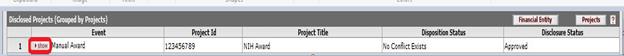
Figure 513 COI Annual Disclosures > Disclosure Page > Disclosed Projects (Grouped by Projects) >Manual Award
Table 218 COI Annual Disclosures > Disclosure Page > Disclosed Projects (Grouped by Projects)>Column layout
|
Field |
Description |
|
Event |
The Event column specifies the type of disclosure (e.g.
Proposal, Travel, Manual Award, IRB protocol etc.). Click on the
show |
|
Project Id |
This column displays the numeric identifier for the project |
|
Project Title |
This column displays the title of the project |
|
Disposition Status |
This column displays the overall disposition for the event disclosure.
|
|
Disclosure Status |
This column displays the disclosure status for the event disclosure. The values that can be displayed in this column are In progress, Routed for Review, Approved and Disapproved. |
Once the show  button is clicked, project specific
details, the completed questionnaire and financial entity relationships to the
project will be displayed.
button is clicked, project specific
details, the completed questionnaire and financial entity relationships to the
project will be displayed.
 The reporter can update
the questionnaire responses and the financial entity relationship of each
project to the financial entities through the annual disclosure submission.
The reporter can update
the questionnaire responses and the financial entity relationship of each
project to the financial entities through the annual disclosure submission.
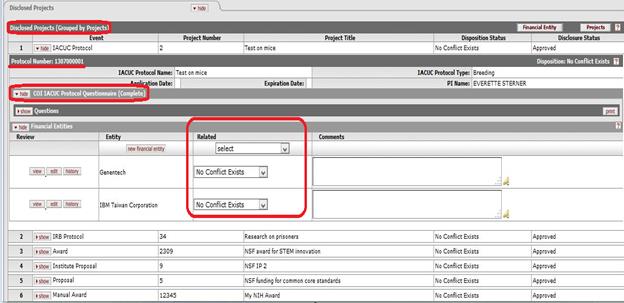
Figure 514 COI Annual Disclosures > Disclosure Page > Disclosed Projects (Grouped by Projects) >IACUC Protocol > Protocol Details, Questionnaire, Financial Entities
 The reporter
initially sets the disposition for each project-fact relationship, however
the administrator can override this during review. The values that can be
displayed in this column are - In progress, Exempt, Project Level
Approval, No Conflict Exists, No Further Action, Best Practices Memo,
Disclosed Interests Eliminated, Disclosed Interests Reduced, Disclosed
Interests Managed, Submitted for Review, Under Review by COI Reviewer,
Under COI Office Review, Under COI Committee Review, Awaiting Additional
Information, Potential Relationship, Relationship Identified, Reviewer
Identified Conflict, Unresolved and Disclosed Interests
Unmanageable
The reporter
initially sets the disposition for each project-fact relationship, however
the administrator can override this during review. The values that can be
displayed in this column are - In progress, Exempt, Project Level
Approval, No Conflict Exists, No Further Action, Best Practices Memo,
Disclosed Interests Eliminated, Disclosed Interests Reduced, Disclosed
Interests Managed, Submitted for Review, Under Review by COI Reviewer,
Under COI Office Review, Under COI Committee Review, Awaiting Additional
Information, Potential Relationship, Relationship Identified, Reviewer
Identified Conflict, Unresolved and Disclosed Interests
Unmanageable Project Details:
Project Details: