Disclosure Statuses
Disclosure status is a document-specific status that describes where the disclosure is in the lifecycle process.
The Disclosure document’s status changes throughout its lifecycle as follows:
Table 215 Disclosure Document - Document-Specific Status Descriptions
|
Disclosure- Status |
Description |
|
In progress |
Initial status upon create new or update of existing record. |
|
Submitted for Review |
Status upon submission and during the review process |
|
Approved |
Status if approved by the COI Administrator |
|
Disapproved |
Status if disapproved by the COI Administrator |
COI Disposition Status: This status provides information about the project to financial entity relationship within a disclosure. The reporter is presented a limited set of values (No Conflict Exists, Potential Relationships and Relationships Identified) from the COI Disposition Status maintenance table to describe his/her project to financial entity relationship. When an administrator receives the disclosure he is allowed to override the reporter-selected disposition with all the values existing in the COI Disposition Maintenance table.
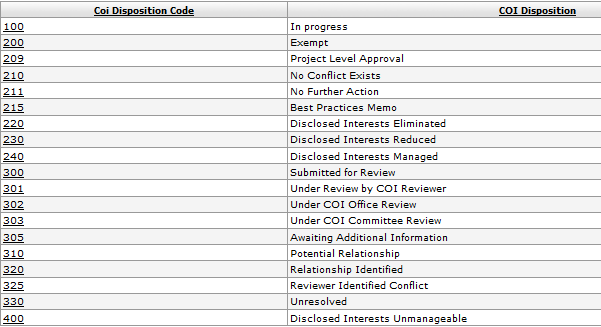
Figure 456 KC/Maintenance/Compliance – Conflict of Interest/COI Disposition Code
The system uses the numeric code assigned to each COI Disposition Code to determine which disposition code has the highest value (higher values are considered “bad” statuses, or statuses that require additional review.). The disclosure header panel displays the COI Disposition Statuses with the highest number. For project disclosures with multiple financial entities and for annual and update master disclosures, the disclosure status with the highest value is chosen as the status of the disclosure.
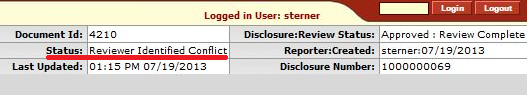
Figure 457 COI Disclosure document/Document header/Status
COI Review Status: The COI Review Status provides information about which stage of disclosure review lifecycle the disclosure is in. Some of the statuses are automatically set by the system while the COI Administrator can override others. The COI Administrator can set the COI Review Status through the Administrator Actions panel. Only the values that can be set by the COI Administrator (Assigned To Reviewer, Assigned Review Complete, Received in COI office and Awaiting additional information) are available for selection by the COI Administrator.
Table 216 KC/Maintenance/Compliance – Conflict of Interest/COI Review Status
|
COI Review Status |
Description |
Who updates? |
|
In Progress |
This status indicates that the disclosure is in progress. |
Status set automatically by the system when a disclosure is initiated. COI Administrator cannot override or update this value. |
|
Submitted For Review |
This status indicates that the disclosure has been submitted for review. |
Status set automatically by the system when a disclosure is submitted. Administrator cannot override or update this value. |
|
Assigned To Reviewer |
This status indicates that the disclosure has been assigned to one or more reviewers. |
Status set automatically by the system when reviewers are assigned to the disclosure, and can be manually set by the Administrator. |
|
Assigned Review Complete |
This status indicates that all reviewers who have been assigned to review the disclosure have completed their review. |
Status set automatically by the system when all assigned reviewers to the disclosure have completed their review. COI Administrator can manually override this status. |
|
Review Complete |
This status indicates that the COI disclosure has reached a terminal state of “approved” or “disapproved” and that the disclosure review is complete. |
Status set automatically by the system when the COI Disclosure status is either Approved or Disapproved. Administrator cannot override or update this value. |
|
Received in COI office |
This status indicates that the COI office has received the disclosure but no action has been taken. |
Status set manually by the COI Administrator. |
|
Awaiting additional information |
This status indicates that the reporter has been asked to provide additional information about the disclosure. |
Status set manually by the COI Administrator. |
|
Under Review by COI Reviewer |
This status indicates that the disclosure is in the process of being reviewed. |
Status set manually by the COI Administrator. |
Maintenance Note: The values in the COI Review Status are maintained within the table – COI Review Status. A “Yes” value in the column “Status Updates only through Action” indicates these values can only set by the system and cannot be overridden by the Administrator. A “No” value indicates that the value might be set by the system but can be overridden by the Administrator.
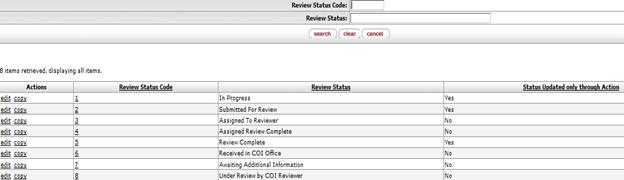
Figure 458 KC/Maintenance/Compliance – Conflict of Interest/COI Review Status > Search
Example Scenarios
Here are some real-world functional business needs for Reporters (Researchers) and how using this e-doc fulfills them:
Institutions have different forms on which Internal Disclosures are made. For example, an institution may require reporters to complete a report of outside financial interest on an “event” (aka “transactional”) basis. This Internal Disclosure would be associated with a particular proposal or an IRB application and ensures that the reporter does not have any conflicts or outside interest that must be divested or managed for that particular proposal or IRB protocol.
Other institutions may require a certain class of users (e.g., all faculty) to complete an “annual” internal disclosure whether or not they engage in human participant research or apply for outside funding. Some institutions require both “event based” and “annual” types of disclosures. The workflow routing for each type of form is different and because they are asked for different purposes, the questions differ from form to form. Other differences between form types include the scope of individuals who are required to fill out the form, and the time frame that the form is considered “in effect” and available for completion. For example, some schools have annual disclosure processes that run on annual cycles.
Here are some real-world functional business needs for COI Administrators and how using this e-doc fulfills them:
After a researcher completes an internal disclosure of a disclosable financial interest, it will be marked as submitted for review by a conflict of interest administrator. The conflict of interest administrator will perform an initial evaluation to determine whether review or actions are required to manage the potential conflict of interest. An evaluation might conclude that no further action is required, or it may conclude that the internal disclosure needs to be reviewed by the institution’s conflict of interest committee. Administrators need to be able to search and find internal disclosure as well as information about where the internal disclosure is in the “review” process, and whether a conclusion to the review is complete.
Users who have responsibility for the administration of COI rules at universities need to be able to record the “status” of these steps of review (e.g., “No further action required – not a conflict of interest” or “Pending in front of committee” or “management plan in place”, etc.) so that the COI administrator can record the “status” for each internal disclosure of significant financial interests as it moves through the process of that institution. Other administrative actions may indicate that there is a relationship between a reporter’s financial entity and a proposal, award, or IRB protocol. An administrator may also need to return the internal disclosure for additional information in the event that there is insufficient detail in the internal disclosure.