Financial Entities
My Financial Entities displays every entity you have created, sorted by status – Active and Inactive. Once an entity is created and submitted (saved) they are managed in this page by a set of action buttons. Active entity actions are: view, edit, deactivate, and view history. Inactive entity actions are: view, edit, activate, and view history.

Figure 449 Financial Entities Tabbed Section on the My Financial Entities Page – Active/Inactive Subsections Layout
Table 209 Financial Entities Screen > My Financial Entities Page > Financial Entities Section (Panel) > Actions Column – Action Descriptions
|
Action |
Description |
|
View |
Click the view button to display a summary of information in a pop-up window.
To navigate between versions (if any) of the financial entity, click the [<prev] and [next>] buttons to the right of the Version # of ‘x’ display in the header area of the popup window.
|
|
Edit |
Click the edit button to update the information about this entity. The Financial Entity section will expand in this section to allow updates to the Entity, Relationship Details, and Attachments. In order to complete the edits, you must click
Submit.
|
|
Deactivate |
The Deactivate button appears in the Action column of Active Financial Entities. Click the deactivate button to make this financial entity inactive. You will be required to enter some text to explain why you are deactivating the entity. Once confirmed, the entity will appear in the Inactive Entities subsection, where it can be made active again when needed.
|
|
|
The Activate button appears in the Action column of Inactive Financial Entities Click the activate button to change this entity to Active status. This action will move the financial entity to the Active Entities subsection of the Financial Entities tabbed section of the My Financial Entities page. |
|
|
Click the view history button to view a popup window that displays a table listing the number of updates, date/time info, and username for edits made to this financial entity. The history of changes for each financial entity includes the version number, last updated date/time stamp (for each entity version), and the user name of the user who performed the last update action. |
|
|
Click the refresh button at the bottom of the screen to refresh the list of financial entities after a financial entity is added, updated, or deactivated. |

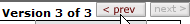







 Active Entities
Active Entities