Medusa
Medusa allows for the viewing of links associated with the Negotiation document (e-docs that are a part of the Proposal and Award modules), with the hierarchical tree view and summary details display. You can expand the associated document to display the associated document details (these vary depending on the type of document).
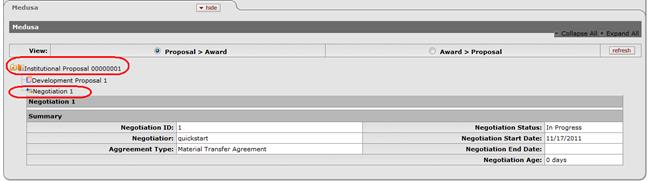
Figure 437 Negotiation E-Doc – Medusa Section - Institutional Proposal Association Example
In the case of an associated Award document, the dynamic content from that document that is displayed in the Medusa subsections also includes button for opening the Award document from with the Medusa section of the Negotiation document, as well as buttons that give you the ability to view the Award document’s notes and hierarchy actions. When using these (depending on your tab settings in your browser), the resulting display is in a new browser window that pops up in the forefront, while the Negotiation document remains open in the background.
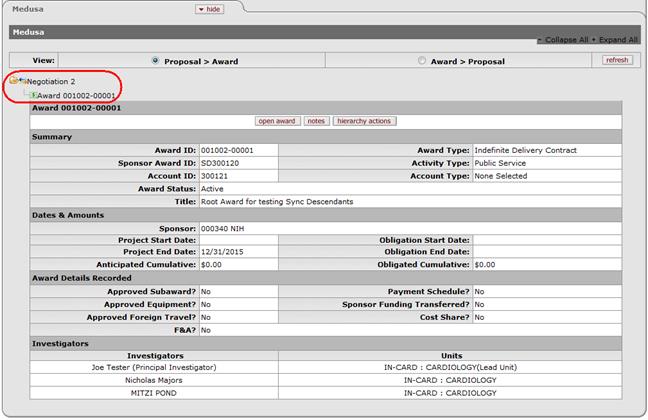
Figure 438 Negotiation E-Doc – Medusa Section - Associated Award Document – Expanded Example
|
|
