Personnel
The Personnel page of the Protocol document is where you specify the individuals involved in the Protocol.
|
|
Personnel Changes & Protocol Status: The document status displayed in the header area of the document dictates changes to personnel information. For example, in Pending/in Progress status, no amendment is necessary. |
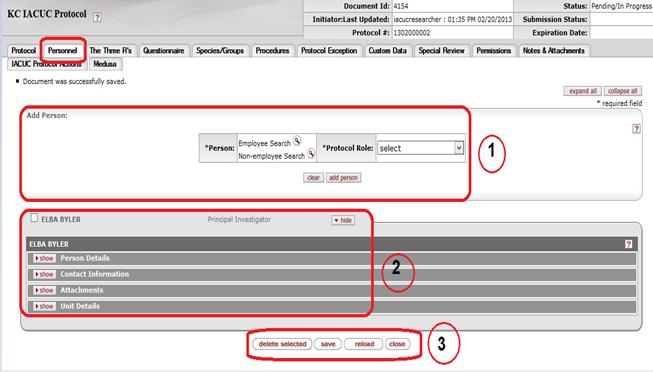
Figure 1301 Protocol Document - Personnel Page Layout
The Personnel page has three main component areas that allow for the selection, entry and maintenance of person information.
Table 480 Protocol Document - Personnel Page Component Descriptions
|
Page Region |
Component Description |
|
1 |
Person and Protocol Role Selection Area |
|
2 |
Person Information Sections Area w/ expandable detail subsections |
|
3 |
Action Buttons Area - allows you to delete previously-added, selected person sections; save additions |

 Add Personnel
Add Personnel