Record Committee Decision
This action allows IACUC Administrator to record the decision of a full committee IACUC review for an IACUC protocol. The motion types that can be recorded are Approve, Disapprove, Minor Revisions and Major Revisions. The IACUC Administrator must specify the number of Yes/No vote counts. The system also allows the IACUC Administrator to record the committee members who abstained or recused themselves from the voting process for the IACUC protocol. Based on the motion type selected within Record Committee Decision, the system will subsequently present an action panel for Approve, Disapprove, Minor Revisions or Major Revisions.
|
|
The Record Committee Decision action cannot be performed unless attendance has been recorded within the Committee/Schedule. |
Table 552 Protocol Document, Protocol Actions Page, Request an Action Section, Available Actions – Record Committee Decision – Action Attributes
|
Action attributes |
Description |
|
Who can perform action |
IACUC Administrator can perform this action. |
|
Protocol state prior to action |
Prior to the action being performed, the protocol must be in the following state:
The protocol must have been assigned to an agenda The protocol status can be in any state. The submission status must be In Agenda. |
|
Protocol state after action |
After the action is performed
The protocol status does not change. The submission status does not change |
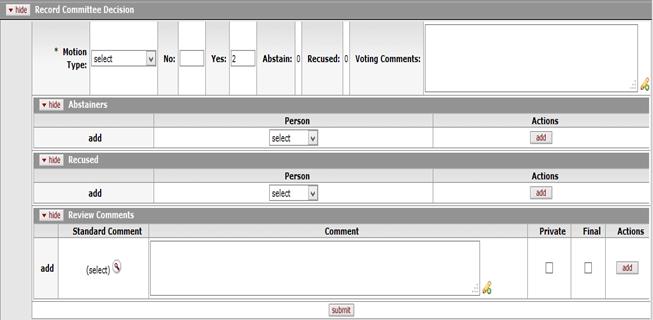
Figure 1382 Protocol Document, Protocol Actions Page, Request an Action Section, Available Actions Subsection – Record Committee Decision
Table 553 Protocol Document, Protocol Actions Page, Request an Action Section, Available Actions – Record Committee Decision – Field Descriptions
|
Field |
Description |
|
Motion Type |
Select one of the following from the list: Approve
Disapprove, Minor Revisions and Major Revisions. Use the drop-down
|
|
No |
Enter the count of IACUC committee members who voted
against the motion type selected. Click within the text box
(or press the tab |
|
Yes |
Enter the count of IACUC committee members who voted
for the motion type selected. Click within the text box (or
press the tab
|
|
Abstain |
This field is read only. It is populated with the number of IACUC committee members who abstained from voting for the motion type being recorded for the IACUC protocol. |
|
Recused |
This field is read only. It is populated with the number of IACUC committee members who recused themselves from voting for the motion type being recorded for the IACUC protocol. |
|
Voting Comments |
To enter textual information to enter any comments
associated with the voting, click within the text box (or press the
tab |
|
Abstainers Persons |
Select the IACUC committee member who attended the
meeting but chose to abstain from voting for the IACUC protocol. Use the
drop-down |
|
Add |
Click the add |
|
Recused Persons |
Select the IACUC committee member who attended the
meeting but chose to recuse himself or herself from voting for the IACUC
protocol. Use the drop-down |
|
Add |
Click the add |
|
Review Comments |
|


 key from a previous field) to
relocate the cursor to the field, and then type (or paste from virtual
clipboard) to enter text in the box as necessary to provide the
appropriate information.
key from a previous field) to
relocate the cursor to the field, and then type (or paste from virtual
clipboard) to enter text in the box as necessary to provide the
appropriate information.  icon to
view/edit/paste text in a new browser window, then click the continue
button to return to the text entry field in the document. After
saving, click the green arrow
icon to
view/edit/paste text in a new browser window, then click the continue
button to return to the text entry field in the document. After
saving, click the green arrow  symbol to view full text in a
separate browser window.
symbol to view full text in a
separate browser window. button to add your selection as a
row in the table below, which will become a numbered line item. Once
added, you can remove the selection using the
button to add your selection as a
row in the table below, which will become a numbered line item. Once
added, you can remove the selection using the  button.
button. For more information, see “
For more information, see “