Submission Details
The Submission Details subsection of the Summary & History section includes five subsections: Submission Details, Reviewers, Vote Summary, Review Comments and Review Attachments. They allow you to view information pertaining to the review of the Protocol document. The information presented in Submission Details is read only and cannot be updated. The table below summarizes the purpose of each.
|
|
If the protocol
has been versioned (has sequences), the system provides |
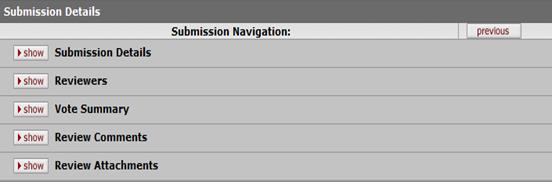
Figure 1404 Protocol Document, Protocol Actions Page, Summary & History Section, Submission Details Subsection Layout
Submission Details
The Submission Details includes the most general information about the Protocol that has been submitted to the committee. It provides enough detail to allow for ease of identification of the submission.
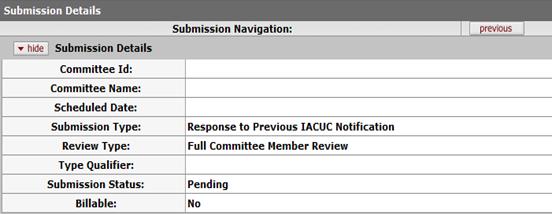
Figure 1405 Protocol Document, Protocol Actions Page, Summary & History Section, Submission Details Subsection – Submission Details Example
Reviewers
The Reviewers panel lists the reviewers assigned to the sequence of the protocol currently being displayed. The Reviewers section can be viewed only by IACUC Administrators and assigned reviewers.
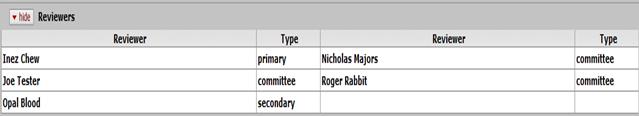
Figure 1406 Protocol Document, Protocol Actions Page, Summary & History Section, Submission Details Subsection – Reviewers Example
Vote Summary
This Vote Summary allows you to view the number of votes recorded by the committee. It shows the number of Yes votes, No votes and the number of committee members who abstained or recused themselves from voting. Any comments noted during record committee action are also visible in Vote Summary. The Vote Summary section can be viewed by IACUC administrators, IACUC committee members and protocol personnel.
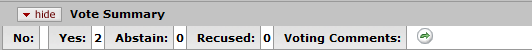
Figure 1407 Protocol Document, Protocol Actions Page, Summary & History Section, Submission Details Subsection – Vote Summary Example
Review Comments
The Review Comments section consolidates all the comments related to the protocol and displays it to all protocol users (IACUC Administrators, IACUC committee members and protocol personnel). The private/final nature of each review comment and whether it is a standard comment or manually entered is displayed. The system also track and displays the user name and timestamp of when the comment was first created and who last updated it.
|
|
Your institution
has the ability to customize whether or not reviewer names should be
visible to a user viewing review comments. Refer |
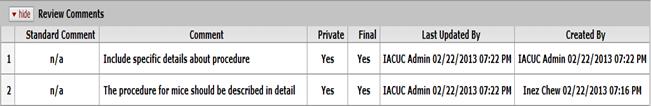
Figure 1408 Protocol Document, Protocol Actions Page, Summary & History Section, Submission Details Subsection – Submission Details – Review Comments
Review Comment Visibility Rules:
The system controls the viewing rights IACUC Administrator, IACUC Committee members and protocol personnel have to private and non-private comments within the Review Comments section.
• IACUC Administrators: The system allows IACUC Administrator to view all comments irrespective of their private/final nature.
• IACUC Committee members: The system allows active IACUC committee members to view both private and non-private comments as long as they have been marked final and accepted by the IACUC Administrator. This rule applies to all active member of the IACUC committee to which the protocol is assigned irrespective of whether they are assigned reviewers or not. An assigned reviewer in addition can view his or her own review comments – both private and non-private.
|
|
IACUC Committee member is also one of the protocol personnel: In the scenario that an IACUC committee member is also a member of the protocol personnel, the system allows the person to only view non-private comments that are marked final and accepted by the IACUC Administrator. |
• Protocol Personnel: The system allows protocol personnel to view only non-private comments that are marked final and accepted by the IACUC Administrator. While IACUC Administrators and reviewers can view Review Comments throughout the lifecycle of the protocol, protocol personnel can view comments only when the protocol has been returned to them for corrections or if the protocol reaches a final status such as “Approved”.
Figure 1409 Protocol Document, Protocol Actions Page, Summary & History Section, Submission Details Subsection – Reviewer Comments Example
Review Attachments
Any attachments added as part of the protocol review by either the IACUC Administrator or reviewers are visible in the Review Attachments section.
Review Attachment Visibility Rules:
The system allows protocol personnel to view only those review attachments that have the Protocol personnel can view flag set to Yes. IACUC Administrators and reviewers can view review attachments irrespective of what value the Protocol personnel can view flag is set to.
• In the Submission Navigation area, click the show button in the Review Attachments subpanel.
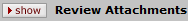
The contents are shown in a table format. This includes a numbered line item for each attached file, and displays the filename, time/date/user for last updated and created, as well as an Action column.
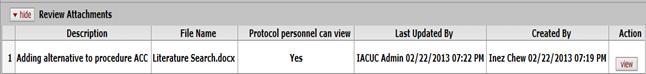
Figure 1410 Protocol Document, Protocol Actions Page, Summary & History Section, Submission Details Subsection – Submission Details – Review Attachments
• Click
the view  button in
the Action column to Open and/or Save the attached file to be reviewed.
button in
the Action column to Open and/or Save the attached file to be reviewed.
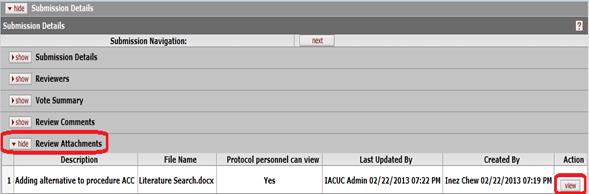
Figure 1411 Protocol Document > Protocol Actions Page > Summary & History Section > Submission Details Subsection > Review Attachments subpanel – View Action Button Location
Your browser will display a dialog box (popup window), which prompts you to either ‘Open with’, and select an appropriate application to open the file with (for example, Notepad or Excel) or ‘Save’ to save it to your local hard drive.
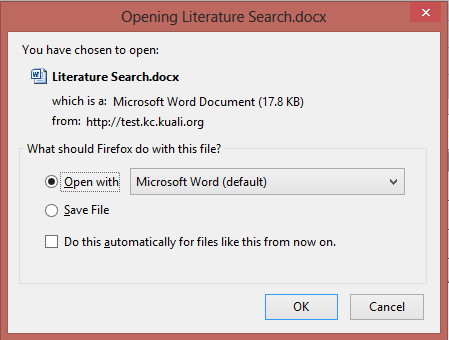
Figure 1412 Protocol Document > Protocol Actions Page > Summary & History Section > Submission Details Subsection > Review Attachments subpanel – View Action Open/Save Dialog Box

 and
and  buttons within Submission Details
to view the Submission Details, Reviewers, Vote Summary, Check List Items,
Review Comments and Review Attachments pertaining to different versions of
the protocol.
buttons within Submission Details
to view the Submission Details, Reviewers, Vote Summary, Check List Items,
Review Comments and Review Attachments pertaining to different versions of
the protocol.  Configure
display of Reviewer names.
Configure
display of Reviewer names. 