Benefits Rates
The Benefit Rates subsection enables you to enter non-standard benefit rates.
Institutions typically negotiate employee benefit rates with their cognizant federal audit agency. Under some circumstances, an award may require an institution to use a benefits rate other than those that have been negotiated. For example, if a sponsor does not pay fringe benefits, you must enter the rate as zero.
|
|
If you enter special benefits rates, those rates override the standard negotiated rates for all cost element categories that have employee benefit rates (for example, faculty salaries, administrative staff). If you leave the benefit rate fields blank, KC applies the standard negotiated rates maintained by your institution. |
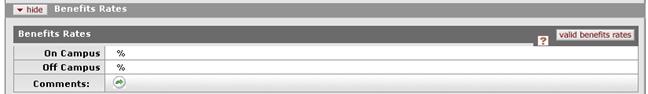
Figure 1533 Award Document, Commitments Page, Rates Section – Benefits Subsection Layout
Table 645 Award Document, Commitments Page , Rates Section – Benefits Subsection Field Descriptions
|
Field |
Description | ||
|
On Campus |
Optional. The institution’s benefit rate (percentage) for on-campus work . Enter the On Campus percentage into the box. | ||
|
Off Campus |
Optional. The institution’s benefit rate (percentage) for off-campus work. Enter the Off Campus percentage into the box. | ||
|
Comments |
Optional. Information about the Benefits Rates for future reference.
Enter Comments into the box. |
Adding Rates to the Benefits Rates Subsection
 Click
Click
 to
display the Valid Rates Lookup screen:
to
display the Valid Rates Lookup screen:
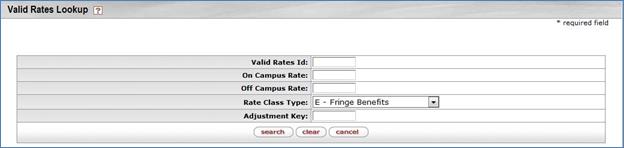
Figure 1534 Valid Rates Lookup
• In the search results list, click return value next to a rate to enter it the On Campus and Off Campus Rate (percentage) in the Benefits Rates subsection in the Rates section.
• When you click return value, KC displays the Commitment screen again with the selected On Campus and Off Campus Rate (percentage) added to the Benefits Rates subsection:
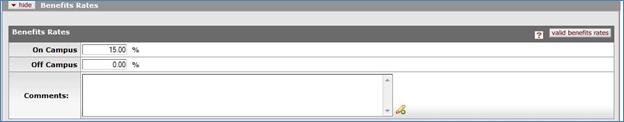
Figure 1535 Benefits Rates Subsection


 to
open a pop-up box.
to
open a pop-up box.