Budget Overview
The Budget Overview section of the Parameters page has several fields that display read-only information previously entered/selected on the Award document and/or Budget Versions page. Additionally, it allows for the selection of a different Unrecovered F&A Rate Type and the optional ability to enter a description and textual comments to expand on the version number to further identify it.
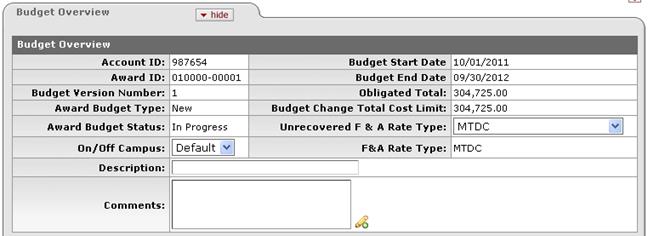
Figure 1639 Award Budget Document, Parameters Page – Budget Overview Section Example
Table 685 Award Budget Document, Parameters Page – Budget Overview Section Field Descriptions
|
Field |
Description |
|
Account ID |
Displays the account number assigned by the financial system (when KC is integrated with a financial system). |
|
Award ID |
The system-assigned numeric value that uniquely represents the associated Award in KC. |
|
Budget Version Number |
Displays the number assigned to the currently-accessed version of the budget upon its creation. |
|
Award Budget Type |
System-assigned, as follows: New - The first Award Budget Version for an Award. Increase - When the current Obligated Amount (Award Budget Total Cost Limit) is greater than the Obligated Amount of the last posted Award Budget (Change Amount is positive). Rebudget - When the current Obligated Amount (Award Budget Total Cost Limit) is equal to the Obligated Amount of the last posted Award Budget (Change Amount is zero). Decrease - When the current Obligated Amount (Award Budget Total Cost Limit) is less than the Obligated Amount of the last posted Award Budget (Change Amount is negative). |
|
Award Budget Status |
KC assigns the following statuses to Award Budget documents based on workflow actions: In Progress - Prior to submission to workflow. Submitted - After submission and prior to full approval in workflow. To Be Posted - Completely approved in workflow and waiting to be posted to the financial system (when your institution has integrated KC with a financial system). Posted - After the budget data has been fed to the financial system (when your institution has integrated KC with a financial system). Rejected - When it is rejected in workflow. Cancelled - When it has been cancelled according to standard workflow actions. Note: The system shall not display cancelled or rejected Award Budget documents in the list of Award Budget Versions. |
|
On/Off Campus |
Select either Default, All On, or All Off from the
dropdown menu |
|
Budget Start Date |
System-populated to indicate the first Budget Change period in the Budget Periods & Totals section with the Obligation Start Date from Award>Details & Dates or from Time & Money>Award Hierarchy (the most recent committed update). |
|
Budget End Date |
The system-populated date for the last Budget Change period in the Budget Periods & Totals section with wthe Obligation End Date from the Award document’s Details & Dates section, or the Award Hierarchy section of the Time & Money document (representing the most recently committed update). |
|
Obligated Total |
The sum of Direct Cost and F&A is displayed for your reference. |
|
Budget Change Total Cost Limit |
Display-only. Obtained from the Obligated Amount entered in the Award Details & Dates section, or a Time & Money document in the Award Hierarchy section. Unlike the Proposal Development Budget, Total Cost Limit in Award Budget is NOT optional and is used in data validation upon Award Budget submission. |
|
Unrecovered F&A Rate Type |
Use the drop-down Changing F&A Rate Type or Unrecovered F&A Rate Type will result in recalculation of budget. You may need to distribute unrecovered F&A. Do you want to change the F&A/Unrecovered Rate Type? Yes - the system retains new F&A Rate Type, recalculates Award Budget, and returns you to the Parameters page.
|
|
F&A Rate Type |
The system will display the following message when you change the F&A Rate Type or Unrecovered F&A Rate Type: Changing F&A Rate Type or Unrecovered F&A Rate Type will result in recalculation of budget. You may need to distribute unrecovered F&A. Do you want to change the F&A/Unrecovered Rate Type? Yes - the system retains new F&A Rate Type, recalculates Award Budget, and returns you to the Parameters page. |
|
Description |
Enter text to describe the purpose of this award budget
version that allows you to easily identify it and differentiate it from
others. Click within the text box (or press the tab |
|
Comments |
Enter internal correspondence text related to the new
budget version that expands further the detail used for identificaiton of
the currently-accessed version. Click within the text box (or
press the tab |
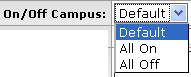 . When
All On or All Off is selected, you cannot override the campus indicator at
the line item level. When Default is selected, the lines reset to
their initial values. Use the
. When
All On or All Off is selected, you cannot override the campus indicator at
the line item level. When Default is selected, the lines reset to
their initial values. Use the 
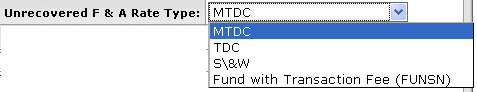
 key from a previous field) to
reposition the cursor so that it is within the field, and then type (or
paste from virtual clipboard) to enter text in the box as necessary to
provide the appropriate information.
key from a previous field) to
reposition the cursor so that it is within the field, and then type (or
paste from virtual clipboard) to enter text in the box as necessary to
provide the appropriate information. icon to display a pop-up window
with an expanded text entry area if you want more screen real estate to
type in, and then click the continue button to close the window and
return. After text has been entered and saved, click the green
arrow
icon to display a pop-up window
with an expanded text entry area if you want more screen real estate to
type in, and then click the continue button to close the window and
return. After text has been entered and saved, click the green
arrow icon to read it
in its entirety in the larger pop-up window, and then click the
close button to close the window and
return.
icon to read it
in its entirety in the larger pop-up window, and then click the
close button to close the window and
return.