Combined Credit Split
The Combined Credit Split tab provides fields for entry of percentage distribution between categories determined by your institution. The column types are entered in the Maintenance > Shared > Investigator Credit Type, where it is determined if these values must add up to 100% or not. The Kuali KC instances maintain the following types that must add to 100. Recognition, Responsibility, Space, and Financial for either the person (Investigator) or unit that must add up to one hundred with a recalculate button for totals.
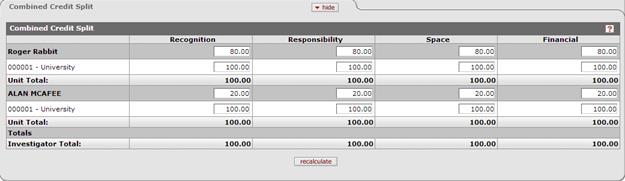
Figure 195 Proposal Development Document > Key Personnel Page > Combined Credit Split Section - Example
Table 76 Proposal Development Document > Key Personnel Page > Combined Credit Split Section - Field Descriptions
|
Field |
Description |
|
Credit Split Type |
The category for which credit split will be applied at the individual and unit level. (e.g. Recognition, Financial, etc.) |
|
Unit Total |
The total distribution of credit for each investigator’s units. |
|
Investigator Total |
The total distribution of credit for all investigators. |
|
Recognition |
Enter a percentage. |
|
Responsibility |
Enter a percentage. |
|
Space |
Enter a percentage. |
|
Financial |
Enter a percentage. |
|
Totals |
Automatically calculated by the system. When null, not defined, or deleted, system resets to 0.00. |
|
|
Sums the totals based on modifications made in the four entry fields. |
|
NOTE: |
If the investigator credit types have been maintained to “add to 100”, then the percentages entered on the Proposal Person lines must add to and not exceed 100. |
Key Personnel Page Actions
 To
delete a person from the Key Personnel page, select the person(s) and click the
delete selected
button.
To
delete a person from the Key Personnel page, select the person(s) and click the
delete selected
button.
