Special Review
Administrators may add or alter review types based on local needs via the maintenance documents at Maintenance > Shared > Special Review Type and Special Review Usage.
To require aggregators to search and link existing IRB or IACUC records or create a new one based on this proposal instead of manually entering data, administrators may set the parameter value to Y for the appropriate configuration. (“irb.protocol.development.proposa.linking.enabled” or “iacuc.protocol.proposal.development.linking.enabled”). When either of these options are enabled, the option to start a new protocol to support the proposal submission is provided to the aggregator.
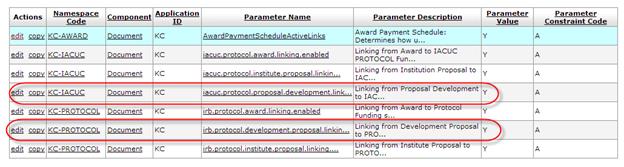

The Special Review page is where you relate relevant research compliance-related information and other special permissions that may be relevant to the specific project (e.g. proposals that include the use of human participants in research). Aggregators can select which special reviews apply. For some special review types, the aggregator will manually enter the approval status for each review, and additional data related to each special review. The IRB and IACUC protocols may have the search option enabled by the institution. When the link to a protocol module is enabled, the aggregator must search for an existing record and the requisite data will populate the data fields.
 Special Review
Special Review