Custom Data

The Custom Data page is used to display the Custom Attributes defined by each institution to collect data not captured by baseline KC. Attributes are displayed in tabs and sections within tabs as specified when the custom attributes are created. The term custom data refers to a set of additional data elements needed by your institution that are not delivered with the KC system out of the box.
In the event your institution requires additional attributes for reporting purposes, these custom fields can be added to allow text entry, supply a date, a number, lookup from reference tables, or selection from a custom list. (Maintenance > Shared > Custom Attribute) Your KC Application Administrator can make the field required or optional. (Maintenance > Shared > Custom Attribute Document).
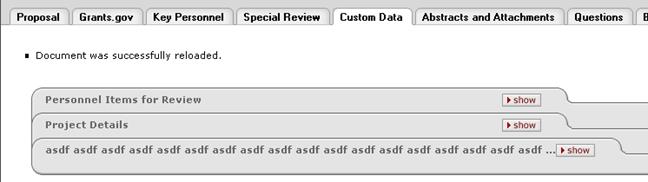
Figure 199 Proposal Development Document > Custom Data Page – Example Layout
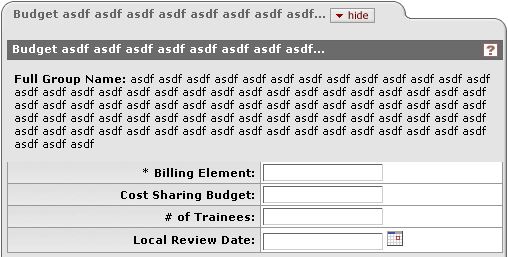
Figure 200 Custom Data Page > Budget “…” Section Example
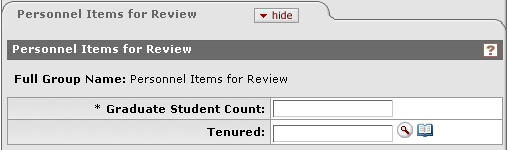
Figure 201 Custom Data Page > Personnel Items for Review Section Example
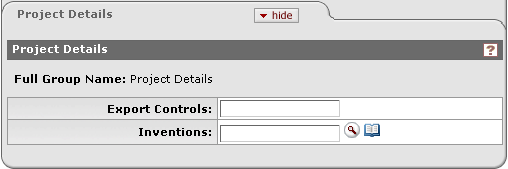
Figure 202 Custom Data Page > Project Details Section Example
Required Fields
Custom attributes can be made required or optional.
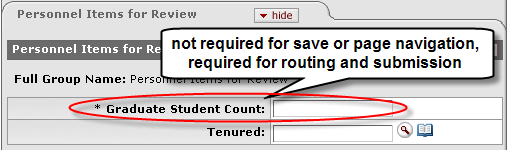
Figure 203 Custom Data Page Fields May Be Required for Route/Submit, but Not Required for Save/Navigate
|
|
Depending on your institution’s implementation of custom data, some fields may be required to pass validation, but will never be marked as required with an asterisk. |
Custom Data Page Process
|
|
For more information about how to configure and use Custom Data, see “KRA Technical Documentation” available online at https://test.kuali.org/confluence/display/KRADOC/Home. |

