How Correspondences are maintained within Kuali Coeus
Correspondences are associated with protocol actions. For each protocol action one or more correspondences can be defined. Kuali Coeus provides the following maintenance tables to manage protocol correspondences. Together these four maintenance tables allows for correspondence types to be defined, XSL templates to be maintained for each correspondence, associating the correspondence type to protocol actions and a Yes/No switch for each protocol action to control whether the correspondence will be triggered or not.
Ø Correspondence Type
The Correspondence Type maintenance table is used to maintain the entire list of correspondences that are relevant for the protocol. Each entry within this maintenance table contains a numeric code and a description for the correspondence.
For e.g. the entry for the “Approval Letter” correspondence has a numeric identifier of “1” and a description of “Approval Letter”
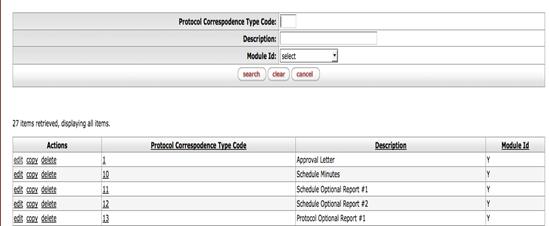
To make changes to the Correspondence Type:
v The Edit Action in the Actions column allows changes to be made to the correspondence types
v To define a new Correspondence Type,
users with appropriate administrative privileges can use the “Create New”  button on the upper right hand corner
of the maintenance page.
button on the upper right hand corner
of the maintenance page.
Ø Correspondence Template
The Correspondence Template maintenance table is where the XSL style-sheets for each correspondence are maintained. Kuali Coeus provides XSL templates out of the box for most protocol actions. Implementing institutions can modify or use their own XSL templates for the various correspondences. The system also allows for a default XSL template to be defined for each correspondence. In addition if an implementing institution wanted to maintain generate different correspondences for different committees, the system allows for that. If an XSL were specified for a committee, the default XSL would be ignored and the XSL defined for the committee would take precedence.
 In order to define an XSL
template for a correspondence, the correspondence type must first be defined for
within the Correspondence Type maintenance table. Once a correspondence type is
defined, the correspondence will automatically appear within the
Correspondence Template maintenance table and XSL style-sheets can be define for
it
In order to define an XSL
template for a correspondence, the correspondence type must first be defined for
within the Correspondence Type maintenance table. Once a correspondence type is
defined, the correspondence will automatically appear within the
Correspondence Template maintenance table and XSL style-sheets can be define for
it
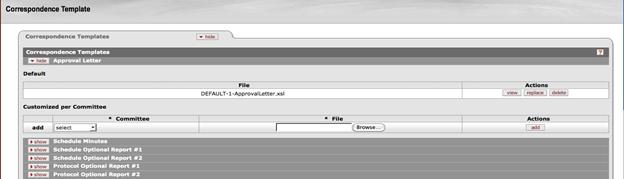
To make changes to Correspondence Templates: For both default and committee XSL style-sheets replace and add actions are provided.
v The “Replace” Action in the Actions column allows an implementing institution to replace the out of the box XSL template with their own template
v To define an XSL template for a correspondence with no existing XSL template or for a newly defined correspondence, the system provides browse button to select the XSL template and the “Add” action to add the XSL template.
Ø Correspondence Generated
The Correspondence Generated maintenance table links the protocol action to the correspondence type. For each protocol action a correspondence type can be specified.
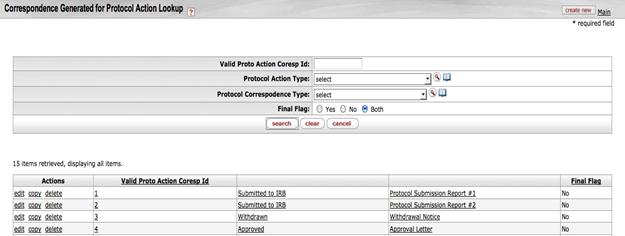
To make changes to Correspondence Generated:
v The Edit Action in the Actions column allows changes to be made to the association between the protocol action and the correspondence type.
v To define a new protocol action
association to a correspondence type, users with appropriate administrative
privileges can use the “Create New”  button on the upper right hand corner
of the maintenance page.
button on the upper right hand corner
of the maintenance page.
Ø Protocol Action Type
The Protocol Action Type maintenance table provides multiple controls associated to protocol actions. One of the features it provides related to correspondences is a Yes/No switch for each protocol action that controls whether the correspondence defined for the protocol action within the “Correspondence Generated” maintenance table will be triggered or not. A “Yes” in the column Trigger Correspondence indicates that the correspondence will be generated. A “No” in the column Trigger Correspondence indicates that the correspondence will not be generated.
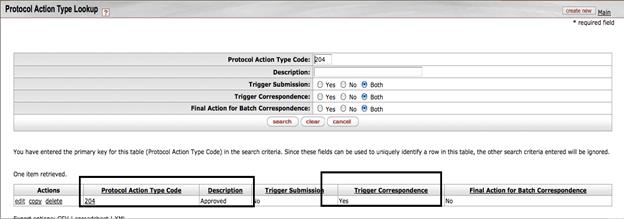
To make changes to Trigger Correspondence:
v The Edit Action in the Actions column allows changes to be made to the Trigger Correspondence column.