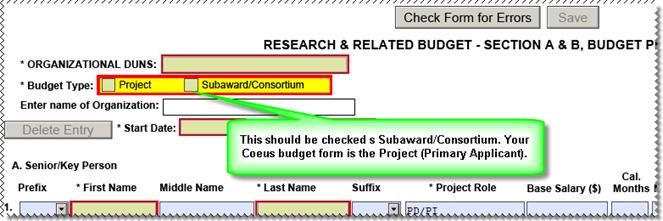Include the S2S Subaward Budget Form in your KC submission
1. Select the Subaward form in the Grants.gov Submission window:
a. From the Proposal section > S2S tab select your opportunity.
b. Expand the Forms subpanel and select to “Include” the “Subaward Budget.”
c. The form selection will be saved when you navigate from this page, or click the Save button at the bottom of the page to add this optional form to be included with this submission.
2. Locate the opportunity at Grants.gov. (www.grants.gov > Find Grant Opportunities)
3. Download the Adobe opportunity form set.
4. Extract the Subaward form and save the file to your desktop.
Figure 352: Adobe Form Package after selecting the R&R Subaward Budget Attachment Form and "moved" for Submission
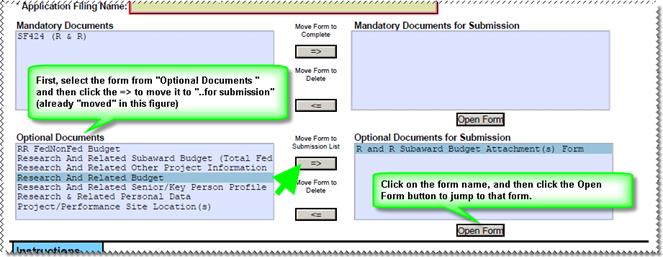
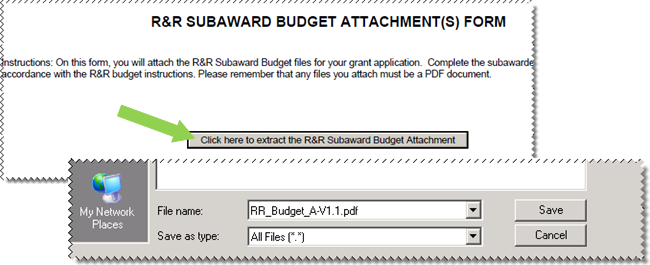 Figure
3: R&R Subaward Budget Attachment form: Click to extract the RR Budget
–automatically the File Name field is prepared with the name
“RR_Budget_A-V.1.pdf” – you can alter this name prior to saving (just don’t
delete the “.pdf” file extension).
Figure
3: R&R Subaward Budget Attachment form: Click to extract the RR Budget
–automatically the File Name field is prepared with the name
“RR_Budget_A-V.1.pdf” – you can alter this name prior to saving (just don’t
delete the “.pdf” file extension).
4. The extracted budget file necessary, marked as “Subaward/Consortium” for your sub awardee, must be manually completed following all the same sponsor rules and requirements as the primary applicant budget. Please reference your sponsor’s submission guidelines for specific details. Once the form is completed, the file can be uploaded in the Coeus Premium Budget. See next section.