Personnel Detail
The Personnel Detail sub-panel is where apply the project personnel to the budget period line items. The only persons available to be added are those that were searched for in the Project Personnel sub-panel.
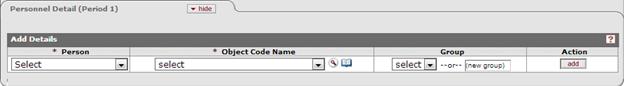
Figure 289 Budget Document > Personnel Page > Personnel Detail (Period 1) Section Layout before adding person details.
|
Field |
Description |
|
Person |
This field displays the Project Personnel defined for this budget version. |
|
Object Code Name |
This field displays the cost elements (object codes) maintained by the institution relevant to personnel expenses. |
|
Group |
This field allows the user to select a defined group to add this person to, or to create a new group for this and other budget persons. |
|
Action |
|
|
|
Click the [add] button to save the selections and add the budget person to the budget period. |
|
|
Click the [reset] button to clear the selected items. |
|
(salary detail) |
[calculate] Appears after person details are added to the budget. Use this button to calculate the Requested Salary and Calculate Fringe. Especially useful when adjustments are made to any of the previously maintained fields. |
|
(salary detail) |
[details] Appears after person details are added to the budget. Use this button to view the details for this personnel entry in a pop-up window. |
|
(salary detail) |
[delete] Appears after person details are added to the budget. Use this button to delete the personnel line from the budget |
|
(salary detail) |
[show] Appears after person details are added to the budget, below the calculated requested salary detail line. Click to expand the line item details sub-panel. Click[hide] to collapse the sub-panel |
|
(Rate Classes) |
[show] Appears after person details are added to the budget and the salary details section is expanded. Displays the maintained F&A, Fringe, and Lab Allocation rates and the calculated amounts relevant to the selected line item. These rates may be deselected if a sponsor does not fund this type of rate as an allowable expense. Deselecting one of these rates will incur Under recover in the budget. |
|
|
[apply to later periods] Appears after person details are added to the budget and the salary details and rate Class sections are expanded. When a line item has been added after all period are generated, this function generates this line in all future budget periods, applying all applicable rates. |







 How to Add Project Personnel to Personnel
Details
How to Add Project Personnel to Personnel
Details