Reviewer Actions
The Reviewer Actions panel within Disclosure Actions is intended for reviewers assigned to the disclosure to provide their review. The COI Administrator also has access to this section and can view reviewer added notes, attachments and recommended action within this section.
In order for reviewers to access disclosures assigned to them for review, reviewers need to click on the “All my Disclosure Reviews” link within the KC landing page.
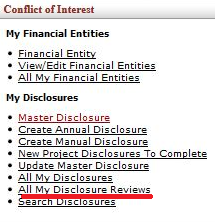
Figure 690 KC Researcher tab > Conflict of Interest > All My Disclosure Reviews
From the results returned on clicking the “All My Disclosure Reviews” link, reviewers can open the disclosure assigned to them for review, go to Disclosure Actions and open the Reviewer Actions panel. This section allows reviewers to add notes, attachments and provided recommended action for the disclosure assigned to them for review.
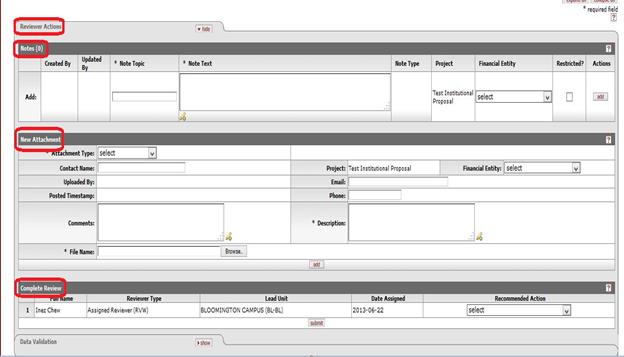
Figure 691 New Institutional Proposal Disclosure >Disclosure Actions > Reviewer Actions
 Notes
Notes