Summary
The Summary tab within Procedures consolidates all the data entered within Procedures, Personnel and Location tabs. The data displayed within Summary is in read only mode and is dynamically updated as the content within various tabs such as Procedure, Personnel and Location is updated.
The data within Summary can be viewed either by “Species” or by “Groups”.
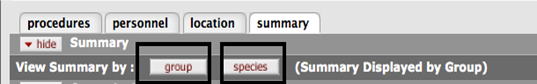
Figure 1326 Protocol Document – Procedures – Procedure Details – Summary tab – View by Species/Groups
Whether the data is organized and displayed by Groups or by Species, for each procedure, custom data responses, personnel performing the procedure and locations where the procedure will be performed are displayed.
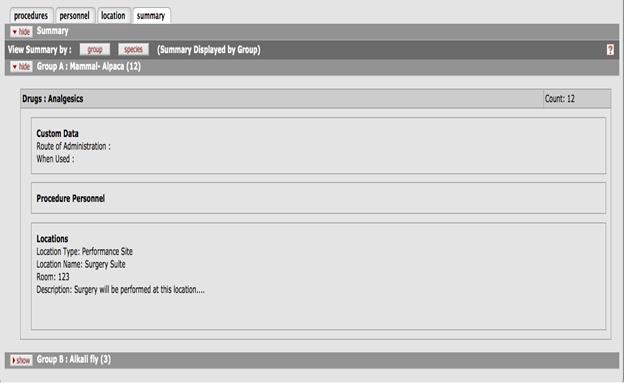
Figure 1327 Protocol Document – Procedures – Procedure Details – Summary tab
For each Species/Group the Procedure, the species count, custom data questions and response, the procedure personnel involved and the locations where the procedure will be conducted are displayed.