Location
The Locations section allows the investigator to provide location details of where the procedures will be performed the investigator can provide multiple locations if the procedures will be conducted at different sites. For each location added, the user is allowed to select the procedures that will be performed at that location.
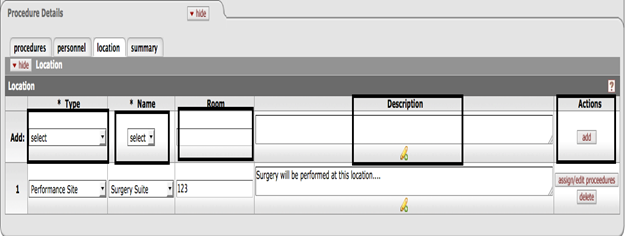
Figure 1325 Protocol Document – Procedures – Procedure Details - Location tab
Table 496 Protocol Document – Procedures Details - Location
|
Column |
Description |
|
Type |
The
Location type indicates at an organization level where the procedure will
be conducted. Select the type of Location. Select from Proposal
Organization, Performing Organization, Other Organization and Performance
Site. Use
the drop-down |
|
Name |
The
Location name can be a building within the organization where the
procedure will be performed. Select the name of the Location. The Location
name selection options depend upon the Location Type selection. .
Use
the drop-down
|
|
Room |
The
Room is where the procedure will be performed. To
enter the room number or room name, click within the text box (or press
the tab |
|
Description |
Provide
description of the room and location where the procedure will be
performed. To
enter textual information that describes the location, click within the
text box (or press the tab |
|
Actions |
The allowed action within this column is “Assign/Edit Procedures”. This feature allows the location to be associated to one or more procedures that are performed at that location.
See section below on Assigning Procedures to Locations
|
Associating Procedures to Locations:
The system provides a parameter PROCEDURE_VIEW_MODE within System Admin page that allows implementing institutions to allow the association location and procedures to be at a Species Level OR at a Species/Group level.
For e.g. Consider the scenario that surgery needs to be performed on 30 count of the species “Alkali Fly”. The researcher might create two experimental groups to handle variation in process/procedure on subsets of the same species. Some of the Alkali Fly will undergo surgery at one location and the remaining Alkali Fly will go through surgery at a different location. They can create Group B to handle 20 count of the species “Alkali Fly” and Group C to handle 10 count of the species “Alkali Fly”.
The parameter PROCEDURE_VIEW_MODE gives implementing institutions the flexibility of associating a location to the entire species “Alkali Fly” OR to associate a location to the different experimental groups for the species “Alkali Fly”
With the PROCEDURE_VIEW_MODE set to “S”, a location such as Surgery Suite, 123 can be associated to the procedure only at the species level. With this parameter value setting, if a subset of the species Alkali Fly is going through surgery at a different location that distinction cannot be shown since the association of location to the procedures is done at a species level.
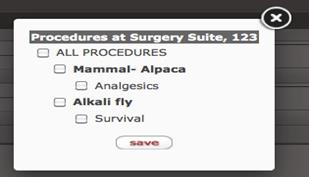
Figure 1329 IACUC Protocol document/Procedures/Locations/Assign/Edit Procedures with PROCEDURE_VIEW_MODE set to “S”,
With the PROCEDURE_VIEW_MODE set to “G”, ”, a location such as Surgery Suite, 123 can be associated to the procedure at the Species/Group level. With this parameter value setting, if only a subset of the Species Alkali Fly is going through surgery at Surgery Suite, 123, only that experimental group for Alkali Fly needs to be selected to associate with the location.
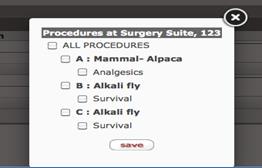
Figure 1330 IACUC Protocol document/Procedures/Locations/Assign/Edit Procedures with PROCEDURE_VIEW_MODE set to “G”,
The researcher can associate a species and the procedure to be
performed on it, to the person by checking the box beside the procedure. Click
within the checkbox to select
the item. A check mark appears within the checkbox to indicate the item is
selected. Click within the checkbox again to clear the mark and deselect
the item.
to select
the item. A check mark appears within the checkbox to indicate the item is
selected. Click within the checkbox again to clear the mark and deselect
the item.
 Click within the checkbox for “ALL
PROCEDURES” to automatically select all procedures.
Click within the checkbox for “ALL
PROCEDURES” to automatically select all procedures.
 menu by
clicking the down arrow to display the list, and then click on an item in
the list to highlight and select it to populate the box with your
selection.
menu by
clicking the down arrow to display the list, and then click on an item in
the list to highlight and select it to populate the box with your
selection. An implementing institute can
maintain various Location names for each Location type. Based on the
Location Type selected within the Location section, the system dynamically
generates the list of Location names.
An implementing institute can
maintain various Location names for each Location type. Based on the
Location Type selected within the Location section, the system dynamically
generates the list of Location names.  key from a
previous field) to relocate the cursor to the field, and then type (or
paste from virtual clipboard) to enter the room details in the box as
necessary to provide the appropriate information.
key from a
previous field) to relocate the cursor to the field, and then type (or
paste from virtual clipboard) to enter the room details in the box as
necessary to provide the appropriate information.  icon to view/edit/paste text in a
new browser window, then click the continue button to return to the text
entry field in the document.
icon to view/edit/paste text in a
new browser window, then click the continue button to return to the text
entry field in the document.