Superuser Search vs. Non Superuser-Search
The search screen initially defaults to a Non-Superuser search mode. If you have the Superuser role, you may switch between the Non Superuser search and Superuser search mode by clicking the Superuser Search or Non Superuser buttons.
|
|
The superuser
search |
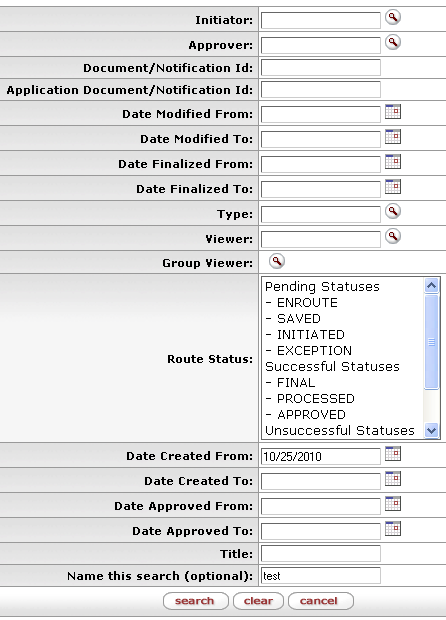
Figure 52 The Superuser Search mode gives you more search options.
The superuser search mode gives you more search options and allows you to access documents you want to take Superuser actions on, such as bypassing an approval or sending a document to another route level. Anyone can search for documents using superuser search, but only Superusers can actually take special actions on the documents retrieved from the superuser search button.

 button
acts as a toggle between detailed search and non-superuser search
button
acts as a toggle between detailed search and non-superuser search  . Clicking the button
causes its text label to change accordingly.
. Clicking the button
causes its text label to change accordingly.