Customizing a watermark:
The Kuali Coeus application allows the watermark to be customized using the attributes such as watermark verbiage, position, alignment, size and color of the watermark. For each protocol status, a text or an image watermark can be chosen. The Watermark Text is configurable. It allows sixty characters and can have free form text, protocol specific data or both.
 If an implementing institution wants to have
protocol data appear within the watermark, the protocol data field name must be
enclosed within parenthesis. For e.g. to have the protocol approval date appear
with a verbiage of “Approved on”, the Watermark Text for the PROTOCOL
STATUS of “Approved” (Status Code = 200) should be “Approved on:
{PROTOCOL_INITIAL_APPROVAL_DATE}.
If an implementing institution wants to have
protocol data appear within the watermark, the protocol data field name must be
enclosed within parenthesis. For e.g. to have the protocol approval date appear
with a verbiage of “Approved on”, the Watermark Text for the PROTOCOL
STATUS of “Approved” (Status Code = 200) should be “Approved on:
{PROTOCOL_INITIAL_APPROVAL_DATE}.
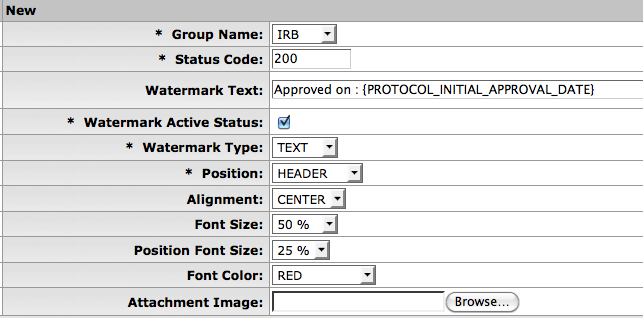
Once the protocol is approved, the PROTOCOL_INITIAL_APPROVAL_DATE is appended to the “Approved on :” text and appears on the attachment as shown below.
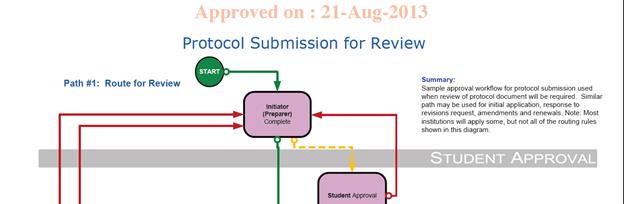
 There are only select protocol data fields
(known as replacement parameters) that are allowed to be included within the
watermark text. The replacement parameters are as follows:
There are only select protocol data fields
(known as replacement parameters) that are allowed to be included within the
watermark text. The replacement parameters are as follows:
DOCUMENT_NUMBER, PROTOCOL_NUMBER, SEQUENCE_NUMBER, PROTOCOL_TITLE, PI_NAME, LEAD_UNIT, LEAD_UNIT_NAME, LAST_SUBMISSION_TYPE_CODE, LAST_SUBMISSION_NAME, LAST_SUBMISSION_TYPE_QUAL_CODE, LAST_SUBMISSION_TYPE_QUAL_NAME, LAST_ACTION_TYPE_CODE, LAST_ACTION_NAME, PROTOCOL_TYPE_CODE, PROTOCOL_TYPE_DESCRIPTION, PROTOCOL_STATUS_CODE, PROTOCOL_STATUS_DESCRIPTION, SUBMISSION_STATUS_CODE, SUBMISSION_STATUS_NAME, USER_FULLNAME, PROTOCOL_REVIEW_TYPE_DESC, COMMITTEE_NAME, PROTOCOL_INITIAL_APPROVAL_DATE, PROTOCOL_LAST_APPROVAL_DATE, PROTOCOL_EXPIRATION_DATE