E-Doc Fundamentals
This topic describes the different types of electronic documents (“e-docs”) that exist in the KC system, how each is used, an overview of the general layout of e-doc screens and pages, common e-doc attributes, and their basic functions.
Types of E-Docs in KC
The essential difference between e-docs and maintenance e-docs:
• E-Docs: The term “e-doc” is simply an abbreviation for electronic document. Standard electronic documents (“e-docs”) are sometimes referred to as transactional documents. The terms “standard” or “transactional” are usually used when explaining how standard e-docs are different than maintenance documents (“maintenance e-docs”). Transactional e-docs perform actions both within the KC system (routing) and outside the system (updates or submissions).
o Internally, they travel through various states of workflow as they are reviewed and approved, and the information they contain may be included on reports that are generated.
o Externally, they connect to or integrate with other systems to send information they contain.
• Maintenance E-Docs: Maintenance e-docs are electronic documents used to maintain data in the system that is referenced by other e-docs. Within the system, they may be routed for review and approval. Their content becomes selectable information on form fields within standard e-docs.
Another way to think about the difference:
• E-Docs: think word documents or pdf forms. Even though they are electronic forms that allow for information entry and selection, all of the fields, sections, and pages make up a large document similar to those that traditionally were printed.
• Maintenance E-Docs: think database tables or excel spreadsheets. Although maintenance documents are electronic documents, they are not really like documents suitable for printing, but rather, listings of available codes that may occasionally change and thus need to be maintained. Instead of requiring complicated database administration skills, maintenance e-docs facilitate maintaining data via an electronic document user interface that makes it easy for non-technical users to update reference information.
A third type of e-doc:
• Administration E-Docs: There is a third type of electronic document known as an administration e-doc. Administration e-docs are like maintenance e-docs in every way, except that instead of maintaining reference table information, they maintain information related to the administration of the software system itself. Again, the advantage of using electronic document screens in the user interface for the configuration of the KC system is that it allows that type of technical work to be done by users with less technical expertise than would otherwise be required. An important design principle of KC is that wherever reasonably possible to include the ability to configure or maintain the system in the user interface as an e-doc style of screen, it was done to eliminate the amount of hard-coding and programming work that would be necessary for those pieces of functionality.
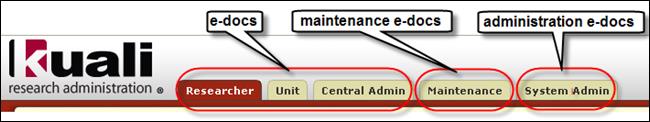
Figure 55 E-Doc type locations by menu
 E-Doc Topology
E-Doc Topology