Tabbed Pages
Pages of e-docs appear as horizontal folder tabs, each of which contain vertically-scrollable sections. Clicking on the page tab (which displays its purpose label) causes that page to be displayed in the forefront of the screen’s body.
|
|
Completion Order: In general, e-docs in KC have been organized so that completing them begins on the left and ends on the right. The design typically allows you to complete a minimum of required information on the far left (first) page in order to save the document, then you are able to close it and return at a later time to complete the remaining pages in left-to-right order (though the order of completion is up to you). Lastly, any actions you might perform such as submission, review and/or approval are done on the far right (last) page. |
• Initial Display: The default start page typically corresponds with the page tab appearing on the left.
• Show/Hide: The page that is currently-accessed (and whose contents are displayed in the body area) has its associated page tab appear with a white background, while hidden tabs have a grey background.
• Navigation & Saving: Clicking a page tab will cause its contents to appear in the body. Most require saving prior to proceeding to the next page (page validation is performed for each save action).
• General To Specific: Pages progress from general information on the left to more specific information in the middle and workflow routing actions on the right.
• Example: Populating a Proposal Development e-doc, for example, begins with basic, required information about the proposal on the Proposal page, then monetary information display associated with the Budget Document, the personnel involved, review requirements, questions related to the proposal, information regarding proposal permissions, additional attached information such as documents, compliance information, and finally, information related to the routing of the document.
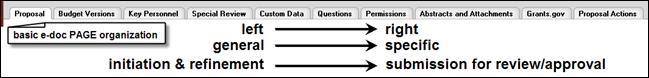
Figure 58 Left-To-Right E-Doc Page Organization and Completion Flow
