Protocol
The Protocol page is by default the first page displayed upon creating a new Protocol document or accessing an existing one. It includes tabbed sections that allow for the entry and selection of information that is fundamental to the protocol.
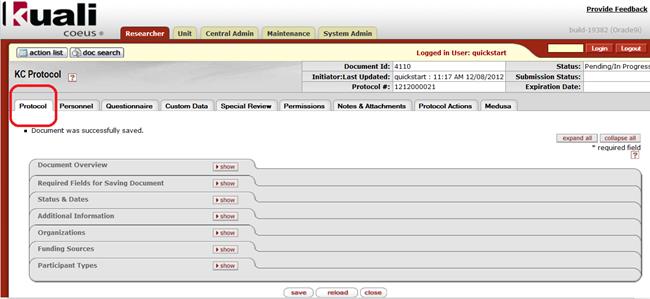
Figure 1101 Protocol Document, Protocol Page - Sections Layout
Table 317 Protocol Document, Protocol Page - Section Descriptions
|
Section Name & Topic Link |
Short Description |
|
General information | |
|
Minimum identifying information | |
|
At-a-glance view of the state the document is in, when it was last updated | |
|
Display of risk levels identified by Approvers | |
|
Optional, customizable identifying fields | |
|
Listing of each organization involved, and their level of involvement | |
|
Types of funds and the sponsors involved | |
|
Categorical listing of protected types of participants involved as subjects in the research |
 Document Overview
Document Overview