Submitting to Sponsor via s2s
When the Proposal Development document is complete and approved by all parties in workflow the OSP office will perform the s2s Grants.gov submission. Within the Proposal Actions tab the submit to sponsor button becomes available after final approval. The OSP office will click this button to transmit the proposal to Grants.gov.
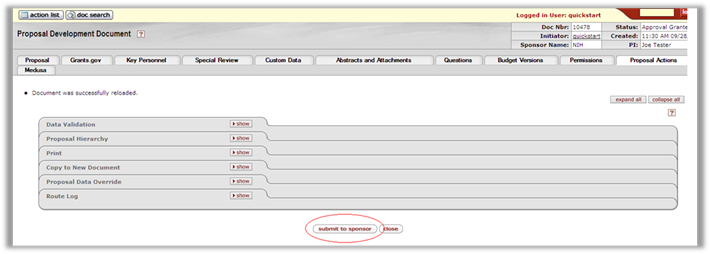
After the proposal is submitted Grants.gov will send confirmation emails to the established s2s license address you set up initially when the Grants.gov registration is done. For the Kuali Foundation they are sent to the testing Grants.gov listserv for the Kuali Foundation.
Email #1: Grants.gov Submission Receipt
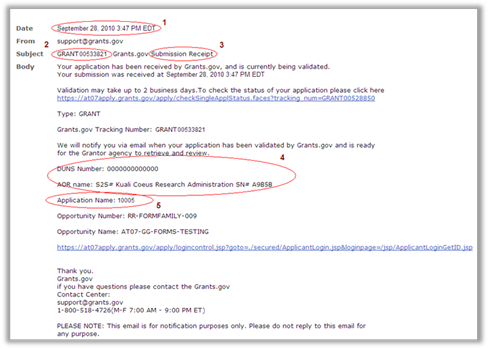
1. Submission Time Stamp: date and time in which the Grants.gov submission was initially received.
2. Grants.gov Tracking Number: This is the number assigned to the proposal application by Grants.gov.
3. Email Description: Description of the Grants.gov email notification type.
4. Applicant Information: Includes identification information for the submitting Institution.
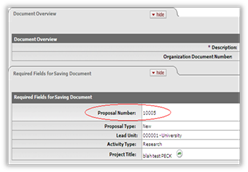
5. Application Name: References the KC assigned Proposal Number for more identification. This number can be found in the required fields section of the Proposal page.
Email #2: Grants.gov Submission Validation Receipt
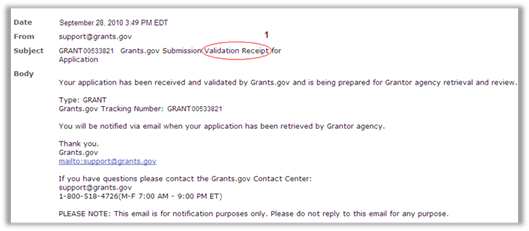
1. Email Description: This second email confirms that the proposal passed Grants.gov validations and no errors were present to block the proposal for retrieval by the sponsoring agency.
In ‘live’ (non-test) submissions additional emails would also be received once the application is retrieved by the sponsoring agency.