Personnel

Use the Personnel page to add or delete personnel who will participate in the project. You can also use this page to add additional personnel as necessary (employees, non-employees, and to-be-named individuals).
 Shopping List Concept: The
Personnel page can be thought of as a shopping list of personnel, whereby for
each person, you can insert appointment type and salary information, from which
you will select and add to the appropriate budget line items in the Personnel
section of the Expenses page. KC will inflate the salaries for annual
salary increases, using the salary effective date, and then calculate direct and
indirect costs based on the dates of performance and percentage of effort.
Shopping List Concept: The
Personnel page can be thought of as a shopping list of personnel, whereby for
each person, you can insert appointment type and salary information, from which
you will select and add to the appropriate budget line items in the Personnel
section of the Expenses page. KC will inflate the salaries for annual
salary increases, using the salary effective date, and then calculate direct and
indirect costs based on the dates of performance and percentage of effort.
Deletion: You can delete any name added to the Project Personnel page if it is later determined the individual will not be part of the project.
|
|
Adding or deleting entries on the Project Personnel page will have no effect on the Key Personnel. Deleting is not possible if expenses have already been entered. |
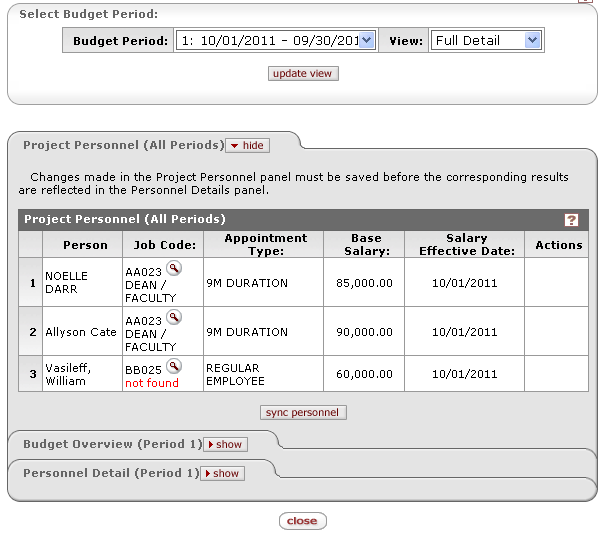
Figure 1655 Award Budget Document – Personnel Page Layout
Table 699 Award Budget Document, Personnel Page – Section Descriptions and Subtopic Links
|
Section (linked to topic) |
Brief Description |
|
Select Budget Period |
Add personnel to the Award Budget by using the lookup icons in the Person box to search, select and return the desired personnel. Each takes you to a lookup screen that allows you to search for either employees or non-employees. Selecting them and “returning” them simply closes the lookup screen and takes you back to the Project Personnel page where the Budget Personnel section is populated with your selections. |
|
Project Personnel (All Periods) |
The Project Personnel section displays a numbered list of your selections. Each line item displays the person’s name, job code, appointment type, base salary, and salary effective date; while providing you with the ability to modify any of these or delete the row from the table entirely. |
|
Budget Overview (Period #) |
The Budget Overview section displays a numbered list of your selections. Each line item displays the person’s name, job code, appointment type, base salary, and salary effective date; while providing you with the ability to modify any of these or delete the row from the table entirely. |
|
Personnel Detail (Period #) |
The Personnel Detail section displays a numbered list of your selections. Each line item displays the person’s name, job code, appointment type, base salary, and salary effective date; while providing you with the ability to modify any of these or delete the row from the table entirely. |
Default Initial Display: By default, upon initial access, the Personnel page shows the Project Personnel (All Periods) section as expanded.

 Select Budget Period
Select Budget Period